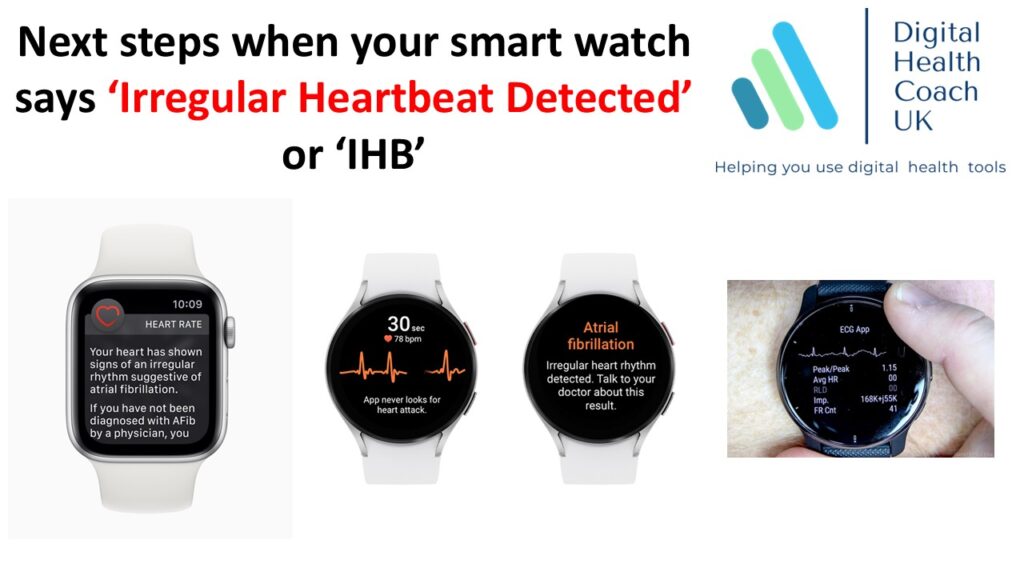
If your smartwatch or fitness tracker has warned you about an irregular rhythm or possible AFib, you’re not alone.
Millions of people now wear watches that monitor their pulse, and these devices can spot patterns doctors used to see only on an ECG machine.
But what exactly does that alert mean, and what should you do next?
What your watch is actually measuring
Most smartwatches track your heart rhythm in two ways:
- Optical sensors (PPG):
The green or infrared light on the back of the watch shines into your skin and measures tiny changes in blood flow with every heartbeat. The software looks for uneven timing — what doctors call irregular R-R intervals — which may suggest atrial fibrillation (AF). - On-demand ECGs:
Some watches, such as the Apple Watch, Fitbit Sense 2, Samsung Galaxy Watch 6, and Withings ScanWatch, let you take a short ECG by touching a sensor for 30 seconds. This produces a one-lead trace showing whether your rhythm looks regular or irregular.
If the pattern fits atrial fibrillation, you’ll see a message such as “Possible AF detected” or “Irregular rhythm found.”
→ NHS: Atrial fibrillation overview
→ Mayo Clinic: AFib diagnosis and monitoring
How accurate are smartwatch AF alerts?
Large studies show these devices are surprisingly reliable when used correctly:
- The Apple Heart Study (Stanford, 2019) found that 84 % of people who got an irregular-rhythm alert and later wore a medical ECG patch were confirmed to have AF.
- Fitbit Heart Study (2022) results were similar, with 98 % of smartwatch alerts matching true AF episodes on ECG.
- Samsung Heart Study (2023) confirmed that accuracy improves when the watch is worn consistently and the heart rate isn’t too fast.
That said, smartwatches can still give false positives (for example, from movement, anxiety, or skipped beats) and miss intermittent AF that happens between checks.
→ British Heart Foundation: Smartwatches and heart rhythm monitoring
What to do if your watch flags “Possible AF”
- Don’t panic.
These alerts are screening tools, not diagnoses. - Repeat the test.
Sit still, relax your arm, and retake the ECG or rhythm check. - Save the evidence.
Export the ECG PDF (most apps have a “Share with doctor” option) or take screenshots of the alert. - Book a GP appointment.
Show your recordings and mention any symptoms like palpitations, tiredness, or breathlessness. Your GP can arrange a 12-lead ECG or 24-hour Holter monitor to confirm the diagnosis. - Get urgent help if you feel faint, dizzy, short of breath, or have chest pain.
Call NHS 111 or 999 if symptoms are severe.
→ NHS 111 online
What happens next
If AF is confirmed, your doctor will discuss:
- Medication to control the rhythm or slow the heart rate
- Blood-thinning treatment (anticoagulants) to reduce stroke risk
- Lifestyle steps: managing blood pressure, weight, alcohol, caffeine, and sleep
- Occasionally a specialist test or a procedure called cardioversion or ablation if symptoms persist
→ NHS: Treatments for atrial fibrillation
Why your smartwatch alert matters
Atrial fibrillation can be silent. Many people discover it by chance during routine checks.
Left untreated, AF increases the risk of stroke fivefold — but with early detection and the right treatment, that risk can be reduced dramatically.
By noticing an irregular rhythm early, your smartwatch may have given you a valuable head-start in protecting your heart health.
The takeaway
If your smartwatch or home device says “Possible AF detected”:
- Stay calm and repeat the reading
- Save the data and share it with your GP
- Follow up for a proper ECG test
- Get urgent help only if you feel unwell
Smartwatches aren’t replacements for medical care, but they can be powerful tools for early detection and prevention.
Your heart data is a clue — the next step is getting it checked.
Frequently Asked Questions
What does “irregular rhythm” or “possible AF” mean on my smartwatch?
Should I be worried if my watch says “Possible AF”?
How accurate are smartwatch AF or irregular rhythm alerts?
Can smartwatches diagnose AF?
What should I do after getting an irregular rhythm alert?
Which smartwatches can detect AF?
Can smartwatch ECG results be shared with my GP?
Can anything else cause an irregular rhythm alert?
What is the risk if AF is confirmed?
How can I reduce my risk of irregular heartbeat or AF?
Did you mean…?
Common search phrases and alternate spellings people use when looking for information about irregular heartbeat or AF alerts on smartwatches.
| Common misspelling or phrasing | Correct / intended term | Example context |
|---|---|---|
| afib apple watch uk | Apple Watch AFib detection UK | Region-specific search |
| a fib apple watch | Apple Watch atrial fibrillation feature | Spoken form “A-fib” |
| apple watch irregular heart rate | Apple Watch irregular rhythm notification | General phrasing |
| apple watch irregular rhythm alert | Apple Watch AFib alert | Alert wording variant |
| fitbit irregular heartbeat | Fitbit irregular rhythm notification | Shorter phrasing |
| fitbit afib detection | Fitbit Sense 2 AFib detection | Product-specific |
| fitbit irregular rhythm notification | Fitbit Sense AFib alert | Common phrasing |
| samsung watch irregular heartbeat | Samsung Galaxy Watch irregular heartbeat alert | Brand + symptom |
| galaxy watch ecg not working | Galaxy Watch ECG setup help | Troubleshooting variant |
| samsung health monitor afib | Samsung Health Monitor AFib detection | Feature-specific |
| withings scanwatch irregular heartbeat | Withings ScanWatch irregular rhythm | Product name variation |
| huawei watch afib | Huawei Watch ECG AFib detection | Brand + feature |
| irregular heartbeat on smartwatch | Irregular heartbeat detected on smartwatch | Core article topic |
| smart watch irregular heart rate | Smartwatch irregular heartbeat | Spaced “smart watch” variant |
| smartwatch shows afib | Smartwatch AFib alert | Abbreviated phrasing |
| my watch says irregular rhythm | Smartwatch irregular rhythm alert | Voice-search phrasing |
| watch says af | Smartwatch AFib alert | Common shorthand |
| what does irregular rhythm mean on apple watch | What does irregular rhythm mean on Apple Watch | Natural question variant |
| afib detected on fitbit | Fitbit AFib alert | Voice-search variant |
| apple watch ecg says afib | Apple Watch ECG AFib reading | Contextual query |
