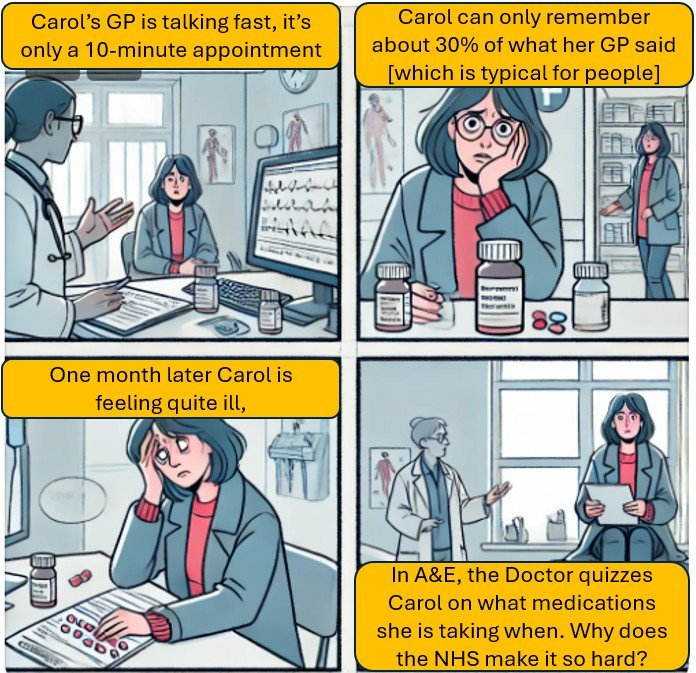
Taking an active role in your healthcare informed by GP Record Access has never been easier, and it comes with many benefits:
It’s completely FREE—there are no hidden charges or long-term commitments. The NHS App gives you this access at no cost.
No more waiting – Get your test results without queueing or waiting on hold.
Check for accuracy – Ensure that your GP record is correct and up to date.
Empower yourself – By accessing your medical information, you can be more involved in your care.
Simplify health management – Whether managing medications or keeping track of past treatments, having everything at your fingertips makes life easier.
Be prepared, anywhere, anytime – You never know when or where you might need access to your medical records, whether on holiday, at a hospital appointment, or dealing with a loved one’s care.
/
What Can You See in GP Record Access?
With GP record access through the NHS App, you can easily view the following information (not all may have been enabled by your GP surgery):
- Your full GP records
- Current and past medications
- Immunisations you’ve had
- Blood test results
- X-rays, CT scans, MRI reports, and ultrasound results
- Letters from hospitals, clinics, or other healthcare services
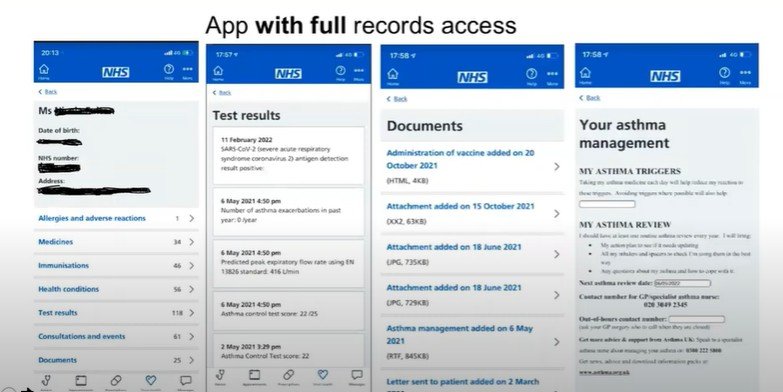
Convenience and Security at Your Fingertips
- Anywhere, anytime – The NHS App can be used anywhere with internet access, whether you’re at the GP surgery, in hospital, visiting the pharmacy, or even 1,000 miles from home on holiday.
- Peace of mind – The NHS uses top-tier security measures to protect your data. You can feel confident that your records are private and secure.
We’ve gathered all the information you need to make an informed decision about accessing your GP records, and it’s as easy as a few clicks. No software installations, no complicated instructions—just straightforward access to your health information when needed most.
Take control of your health journey today with the NHS App!
Some Things To Consider Before Using GP Record Access
Below are some challenges you may want to consider before using GP Record access.
Forgotten History
You may not want any family members to see something in your history. It might be information you had put to the back of your mind and are now confronted with it!
Bad News
You may read some bad news before the doctor has seen it.
Abnormal Results
- Results may be abnormal and cause you to worry: X-rays. A chest x-ray may show a shadow,. What about cancer? What should you do? – The alternatives are the same for all three. Contact your GP surgery and ask for a consultation. If out of hours, don’t look at the results if you are prone to worry – wait until the surgery opens before checking.
- Remember, if you had not had access, you would not have known the results until either the doctor or practice contacted you or you rang for the results.
3rd party information
- You might want to confidently tell the doctor something about your spouse/partner/child, etc., and they will enter it into your GP record.
- If the doctor records the information and our spouse/partner/child, etc., sees it, it could cause problems.
- If the doctor doesn’t, vital information may get lost or forgotten.
- The information may be malicious and, again, cause difficulties.
Children
What about a teenage girl who wants contraception but doesn’t want her parents to know?
When is a child, not a child? Some children may be 12 years old but appear to be much more mature, while others could be 18 years old but are still relatively immature.
At what age should children have their passwords?
Understanding Your Test Results
Viewing your results in the NHS App, Patient Online and other Apps
If your GP has turned on GP Record Access and, within that, turned on results viewing, then you will be able to view the results of your blood tests
in the following Apps:
- NHS App
- Patient Access
- MyGP
- TPP S1 AirMid
Each App shows the results slightly differently.
You need to consider what if you see some worrying results before your GP can speak to you
If you tend to worry about what your results might mean, too much, you can:
- Ask for this feature to be turned off, or
- Learn what’s ‘normal for you’; this is particularly important if you have a long-term illness, as your results may be different to other people or,
- Use the reliable, high-quality websites highlighted below to check and understand your results.
Significant things to consider about your results
- A test result outside the reference range may not indicate a problem. Equally, if all results are within the reference range, this does not completely guarantee there isn’t a concern.
- Not all abnormal results will be flagged as abnormal on the report. This is because there are some results that laboratories cannot report an abnormal flag for. This is particularly true for text results.
- Always look for comments attached to results. Often, these contain critical information about the test and how to interpret the result.
- A laboratory computer, scientist, or doctor may have automatically added comments. Generally, comments are written for the doctor requesting the test rather than the patient, and so they may not be particularly meaningful to you.
Always talk to the requesting doctor if you have concerns about a report.
Recommended websites to help understand your results
Lab Tests Online- UK is written by practising laboratory doctors and scientists to help you understand the many clinical laboratory tests that are used in diagnosis, monitoring and treatment of disease. It is produced by the Association for Clinical Biochemistry and Laboratory Medicine, in collaboration with the Royal College of Pathologists, and the Institute of Biomedical Science.
My Pathology Report – MyPathologyReport.ca is a freely accessible medical education tool created by pathologists to help you read and understand your pathology report. They have created resources to help you understand your diagnosis and the most important information described in your report. Each article introduces the condition or disease and then highlights significant features that may be included in your report. They have also created a pathology dictionary that provides plain language definitions for many commonly used words and phrases.
Keeping Your GP Record Secure
Guidance on privacy, confidentiality, security, and consent
When people register for online services, some questions they ask relate to concerns over the privacy and confidentiality of personal health information, and they will be affected once individuals have opened up to using the internet to access their personal information and request services.
Protecting your health information in general – some definitions
Privacy: is the right expressed by an individual to prevent others from accessing themselves. For citizens enrolled with the National Health Service in the UK (NHS), it is only in exceptional circumstances (often when an individual requires protection e.g., on a witness protection programme) that individuals can retain total privacy. In those situations, ‘demographic data’ – name and address details – are prevented from being shared between agencies within the NHS.
Confidentiality: For most patients, however, basic information about them is shared routinely but under strict confidentiality guidelines overseen by a Caldicott Guardian, a senior person responsible for “protecting the confidentiality of patient and service-user information and enabling appropriate information-sharing”—safeguarding the interests of individual patients. An individual’s GP record is also subject to strict controls on who can and can’t see medical information and on what grounds, which is how confidentiality is maintained.
GP Record Access – maintaining confidentiality by creating a safe password
Creating a safe password that is difficult for others to guess
Passwords are very important when accessing personal information over the internet (from your bank, supermarket or General Practice) because systems on the web are built to discriminate very carefully when incorrect passwords are entered.
Some tips from patients on creating strong passwords are below.
• Include both uppercase and lowercase letters and at least one number
• Do not use birthdays
• Do not include your login name, a.k.a. username, in any form (i.e. as is, reversed, capitalized, doubled), or any other name
• Avoid words that can be found in a dictionary (including foreign and technical dictionaries); these include names.
• Do not use a password that has already been given as an example of a good password
More Information
You can improve your cybersecurity by taking six actions [click any of the links below to visit the UK Government CyberAware website.
https://www.ncsc.gov.uk/section/information-for/individuals-families
Frequently Asked Questions [FAQ] about GP Record Access
Where is my confidential medical information held while I view my GP record, and who has access to it?
- The information you view on the online system comes from the clinical system in your GP practice.
- Portions of this information are encrypted (it is tough for someone else to intercept and read it) and securely sent from the GP system to your PC web browser or App.
- When you log off from the online system or if your computer experiences a problem, such as a power failure, all your confidential medical information is cleared from the system.
- Using the online system does not allow extra people to view your GP record other than those who would typically have access to it in the GP practice.
How will other people be prohibited from seeing my GP record?
- To view your online GP Record you must identify yourself with passwords and PINs that only you know.
- Unless you reveal this information to someone else you will be the only person able to access your medical record via the online system.
- If you want to stop your GP Record from being shared for reasons other than your direct care, check on our pages on opting out of GP Record sharing.
What if I find an error in my GP record, or if I see someone else’s medical information?
- Find any errors or missing information in your GP record?
- You can use the GP Online Consultation system (if your practice has enabled it) to send the practice a message, or alternatively, you can tell the receptionist or discuss it with your GP.
- If you see someone else’s medical information, you should immediately exit from the system and inform the practice staff.
Should I be concerned about identity theft?
- Your Address / NHS or National Insurance numbers are given out on screen.
- Please make sure no one is looking over your shoulder
- Do not leave PCs or mobile phones unlocked when not being used.
- Be very cautious if you are using a public PC e.g. in Library or other public space
What should I know about passwords I might use?
- Passwords are all case-sensitive.
- Please remember there is a difference between O (letter O) and 0 (zero)
- If you leave passwords lying around, then the system is not secure
What if I mess things up?
- When you order repeat prescriptions, you are given the opportunity to check what you have requested before submitting it and can leave a message with your request.
- No matter what you do or click you can’t alter the GP record
- You can cancel appointments if you make a mistake
What if I see a doctor without a computer or Wi-Fi in the consulting room?
- It can easily happen. If you know you are going to see a doctor, then take a printout with you.
- This could include any of their letters to your GP and any recent test results
What if the doctor/nurse etc who I see objects to me bringing my GP Record?
- Then be polite and apologise
- You brought them with you to assist the doctor, not to antagonise them
Listen to a podcast discussing the current state of the roll-out of GP Record Access
This experimental podcast talks about the pros and cons of GP Record Access; the podcast was created using an AI – Google NoteBook LM.
Next Steps
So, two or three years ago, your next step would have been to:
- Download and Register on the NHS App
- Send a request form to your GP for Record Access
However, now, GPs have been mandated to open up full GP Record access to most patients. So you should find, in the future, any letters the hospital has sent your GP will be visible in the GP Records section, plus the coded part of your GP Record and possible blood test results and radiology reports [X-Rays].
However, some GP practices are very cautious about giving this access without a] checking if a patient is at risk of being coerced into sharing their record [e.g. by an abusive partner] or b] a patient might be at risk of harm if they see information before a GP has had a chance to discuss it with them.
So, as of October 2024, around 50% of GP Surgeries have turned on viewing for one or more parts of the GP Record.
The quickest way to find out is to go into the NHS App, and see what you can see.
- If you haven’t downloaded and registered on the NHS App, visit our simple guide on how to get started
- If you have got the NHS App, have proved your identity, and can’t see your results, documents, etc, you could try downloading our template request form and sending it to your GP to request access [available in MS Word 97-2003 format [first] and .PDF [second], below:
Thanks to:
- Dr Amir Hannan of Thorton Hornley Medical Centres for permission to re-use some of his material https://www.htmc.co.uk/do-you-want-to-see-what-your-doctor-or-nurse-has-written-about-you-or-check-your-gp-electronic-health-record-2/ Please note that the gold standard “Full Record Access and Understanding” used by Dr Hannan hasn’t been adopted by NHS England for national roll-out, leading to some friction with GP surgeries around resources and clinical safety.
- Dr Hussain Ghandi of https://egplearning.podia.com/ for permission and encouragement to re-use his videos
