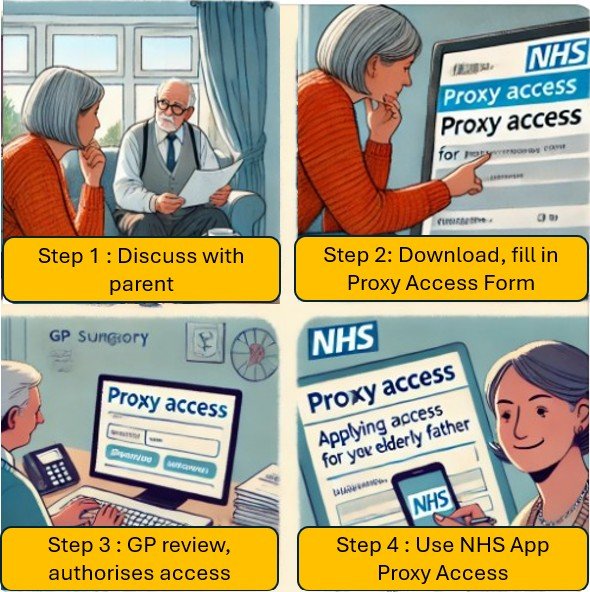
As a busy person balancing care for your children and ageing parents, the ability to manage their healthcare remotely could be a lifeline. Through the NHS App, you can gain proxy access to their health records, making it easier to manage appointments, prescriptions, and health updates from the convenience of your phone or computer. Below, we’ll walk you through the benefits of proxy access and how to set it up for:
- parents who cannot manage their health [“without capacity”]
- your children
- parents who can manage their health [“with capacity”]
Key points:
- The person you want proxy access for does not need to be using NHS online services or Apps at all, for this to work
- You don’t need to use a smartphone for this to work; all these services can be accessed via a personal computer
- If you are registered at a different GP surgery to your parent/child, the NHS App currently doesn’t support this. But you can use other apps, either EMIS Patient Access or TPP Air Mid, and your parent/child’s GP surgery can advise which. The process of getting approval from your parent/child’s GP surgery is the same, though, and what you can do in EMIS Patient Access or TPP Air Mid is the same, so please read on, at the end of the page are guides to using proxy access [also called ‘linked profiles’] in all three apps: NHS App, EMIS Patient Access and TPP S1 AirMid.
- Lastly, you’ll need the permission of the person to access their record, and their GP will need to check your identity, and that they are satisfied that this is the right thing to do
First, though, let’s talk about the benefits of proxy access.
1. The Benefits of Proxy Access
Proxy access gives you the control to help manage your loved ones’ health needs without added stress. Whether it’s your children, elderly parents, or someone else you care for, you can handle day-to-day healthcare tasks directly from the NHS App. Here’s what you can do:
- Book Appointments: You can schedule GP appointments on their behalf, saving time and ensuring important visits aren’t missed.
- Manage Prescriptions: Easily reorder medications for them so they never run out of essential prescriptions.
- View Health Records: Keep track of their allergies, medications, and test results. This is especially helpful if you’re coordinating care with multiple providers.
- Cancel Unnecessary Appointments: If an appointment is no longer needed, you can quickly cancel it without the hassle of phone calls or visits to the GP surgery(Managing Health Service…)(Setting Up Proxy Access…).
Now, let’s explore how to set up and use proxy access for different family members.
2. Access to Your Children’s Records
If your child is under 16, you can get proxy access to manage their GP records and services. This includes booking appointments, managing prescriptions, and viewing health records. Here’s how:
- Eligibility: You must be a parent or guardian with legal parental responsibility.
- Setting Up Access: Contact your GP surgery, where they will ask for documents like a birth certificate or passport to confirm your parental responsibility.
- Important Note: Once children turn 11, they may need to consent to your continued access. For children over 16, you’ll need to apply for proxy access again if they agree to it.
3. Access to Parents’ Records (If They Can Manage Their Health)
If your parents can make decisions and manage their health but would like you to help, you can gain proxy access to their records. Here’s what to do:
- Same GP Surgery Required: Both you and your parents must be registered at the same GP practice for proxy access via the NHS App
- How It Works: Once set up, you can switch between your profile and your parent’s within the NHS App to book appointments, manage prescriptions, and view test results
4. Access to Parents’ Records (If They Can’t Manage Their Health)
Suppose your parent is unable to manage their own health, either due to a medical condition like dementia or a disability that affects their ability to make decisions. In that case, you can still apply for proxy access. Here’s what you need to know:
- What Does It Mean to Be Unable to Manage Their Health?: If someone can’t make informed decisions about their healthcare, they are considered to lack “capacity.” This means they cannot fully understand, remember, or weigh up the information necessary to make a decision about their health.
- Legal Requirements: You may need to provide a lasting power of attorney (LPA) or, in some cases, a court order that grants you the legal right to manage your care
- Best Interests Decisions: If there is no formal legal arrangement, a GP can approve access if they determine it’s in the best interest of your parent
5. What should you do if your parent or your child are registered at a different GP practice to you?
Unfortunately, the NHS App won’t allow proxy access if you and your parent are registered with different GP practices. In this case, you’ll need to use alternative apps, like EMIS Patient Access or TPP Air Mid, which allow you to manage their health services remotely. The process we’ve outlined for how GPs authorise your access remains the same, though.
6. Next Steps
If you are interested in following this up, your next steps could be:
- Contact your parents/child’s GP surgery to download their proxy access request form and find out if you need TPP S1 Air Mid or EMIS Patient Access to use Proxy Access with that surgery
- If your parents/childs GP surgery advises that you need one of them, both EMIS Patient Access and TPP S1 AirMid use NHS Login, which you used to register on the NHS App, so you won’t need to waste much time setting up a new user account
- Fill out the Proxy Access request form
Below are guides on using proxy access / linked profiles in the NHS App, EMIS Patient Access and TPP S1 Air Mid.
How to use Proxy Access/Linked Profiles in the NHS App
How to switch to another user profile in the NHS App [“Linked profiles”]
To act for another person once access is set up:
- Log in to the NHS App or website.
- Select Manage health services for others on the homepage.
- Select the name of the person you want to act for
- How to know when you are using another person’s profile
- When you have switched to a different profile, you will see a yellow banner at the top of the screen. It will include “Acting for” and the person’s name.
- You will also see their name as the main heading on the homepage.
- You can then view their record, and manage prescriptions [if authorised by their GP]
How to switch back to your profile:
- Select the Switch back to your profile link in the yellow banner at the top.
- Select Switch to my profile.
How to use Proxy Access/Linked Profiles in EMIS Patient Access
Use this option if you have been registered as a proxy user for a patient or relative and already have a Patient Access account.
Once you have been issued with a registration letter for the patient, you can link to the patient using the steps below:
Sign in with your existing details.
Click on your name in the top right-hand corner, then select Account.
Scroll down to the Link a GP practice or person section.
Select Link a person at another GP practice.
Enter the details from the registration letter.
You are now linked to the patient you are caring for and can access all enabled services.
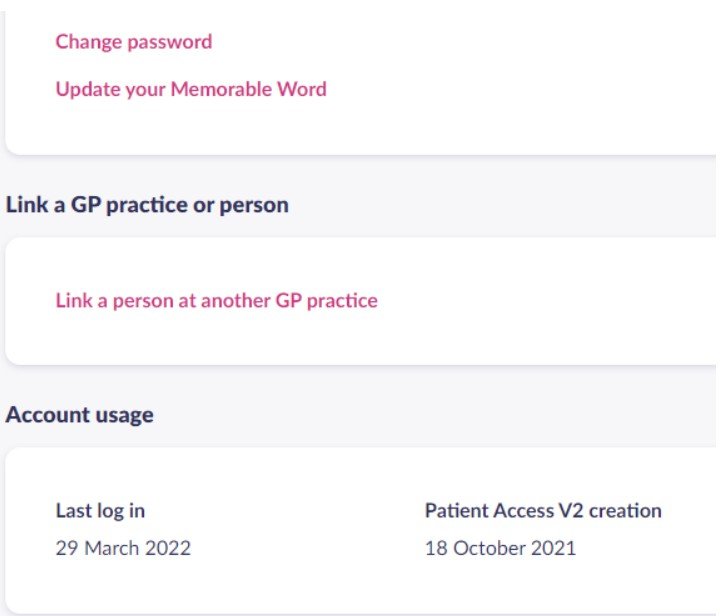
Many of the features in EMIS Patient Access are the same as in the NHS App.
How to use Proxy Access/Linked Profiles in TPP S1 Air Mid
TPP S1 Air Mid allows two patients who both use TPP S1 Air Mid to share their records without approaching the GP practice for permission.
Conclusion
Managing your loved ones’ health services through proxy access on the NHS App can significantly reduce your stress and help you stay on top of their care. However, if you’re registered at different GP practices, don’t worry—other options like EMIS and TPP are available to ensure you can still help your family when they need it most.
